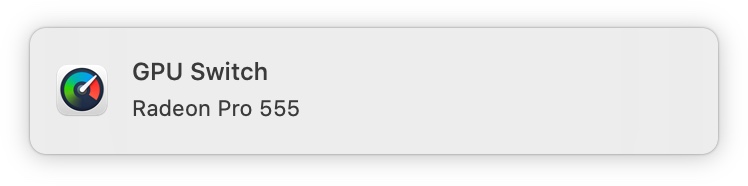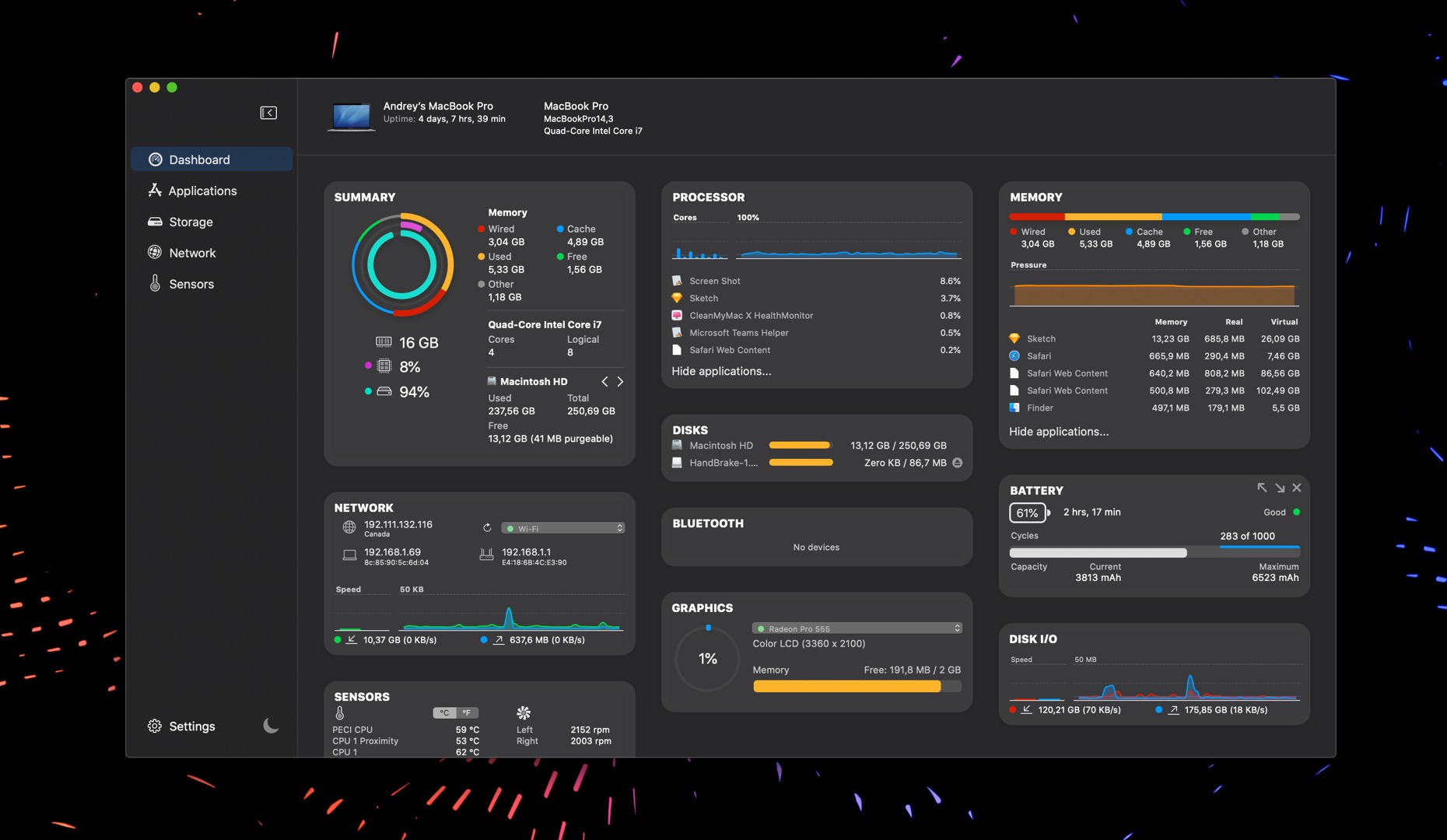How to get notifications when your laptop switches to a dedicated graphics card?
October 13, 2020
A dedicated graphics card may drain your laptop battery fast. macOS provides a seamless switch between internal and dedicated graphics cards. Sometimes you may not notice that your laptop uses Radeon card instead of Intel integrated graphics. In most cases, Metal-enabled apps may ask the system for access to a dedicated video card. Simply closing such apps may dramatically increase battery life when you have no charger nearby and battery life is more important than solid performance.
iStatistica Pro 3 offers a solid set of different notifications and alerts. You can get a notification every time your laptop switches between integrated and dedicated graphics cards.
- Just open iStatistica Pro.
- Go to Preferences.
- Click on "Alerts" tab.
- Go to "Video".
- Check the "GPU switch" option.
- Check "Display Notification" option.
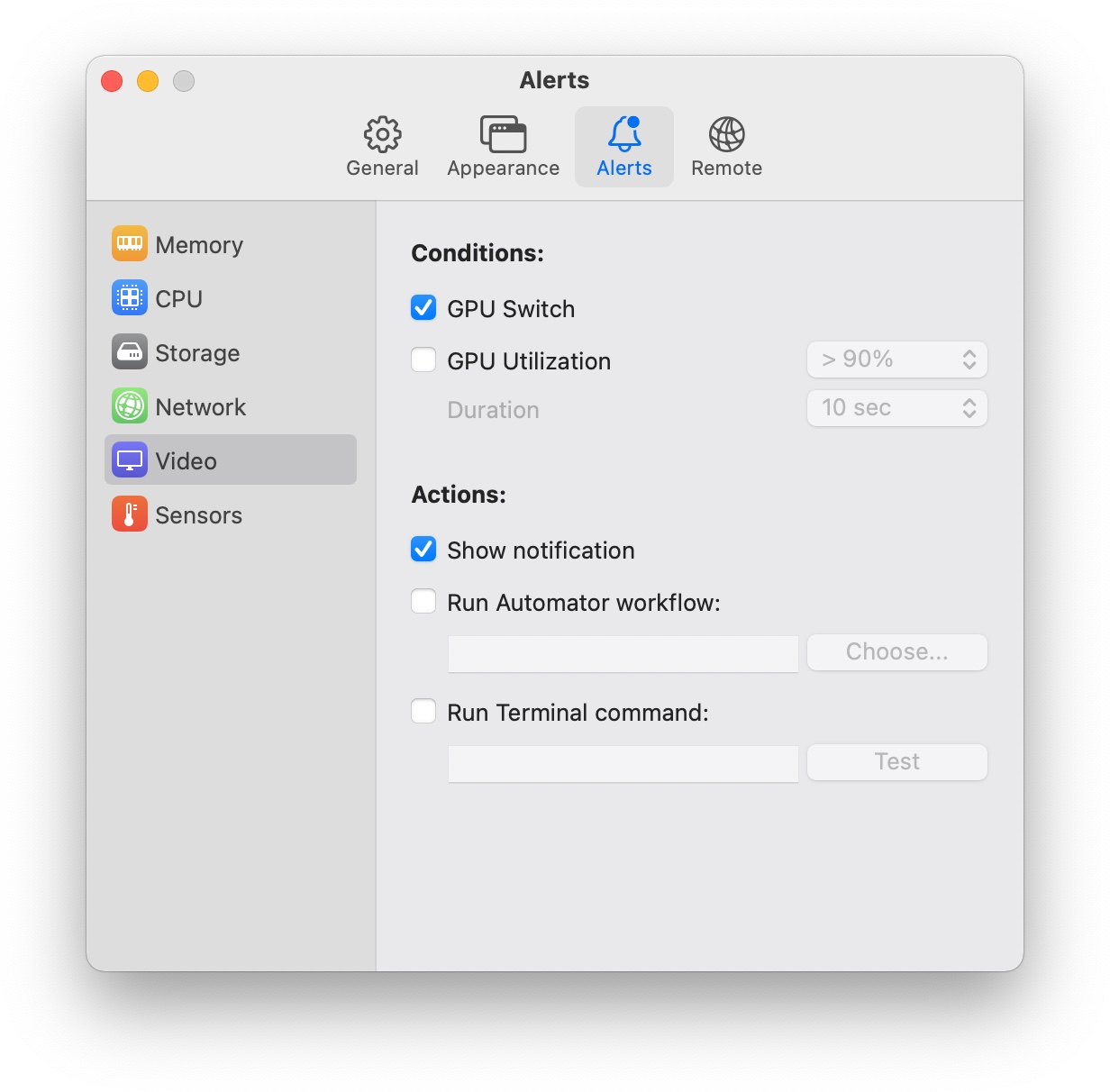
Now you can very easily spot that your laptop uses dedicated graphics and battery life is at risk: