
The invisible Image Viewer and Video Player
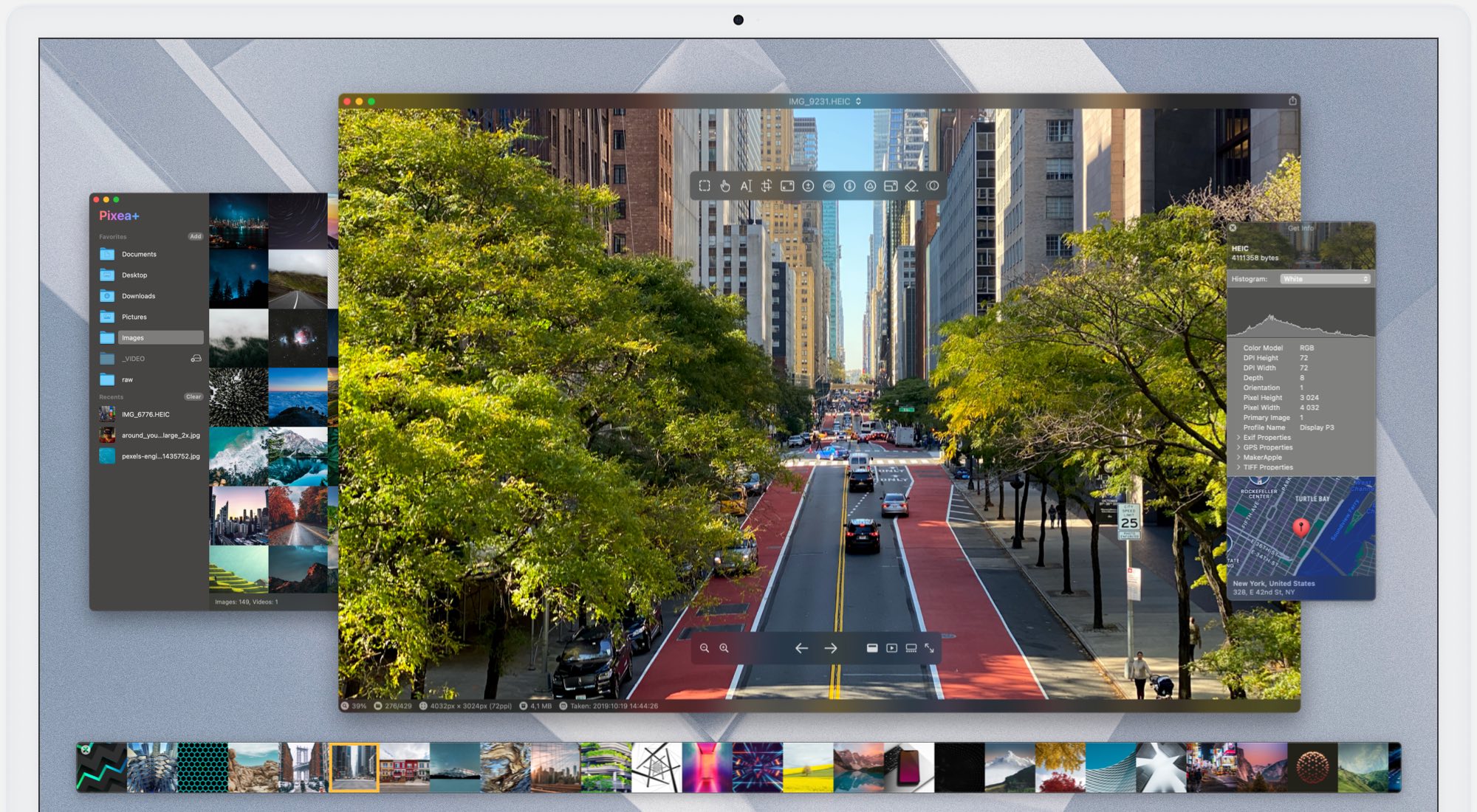
Pixea is an image viewer & video player for macOS with a nice minimal modern user interface.
Pixea works great with JPEG, HEIC, PSD, RAW, WEBP, PNG, GIF, and many other formats. Provides basic image processing, including flip and rotate, shows a color histogram, EXIF, and other information. Supports keyboard shortcuts and trackpad gestures. Shows images inside archives, without extracting them. And it's free!

Image Editing
Adjust brightness, sharpness, reduce noise, crop, resize...
Pixea includes essential tools to enhance your images and photos.
Adjustments: Exposure, Shadows, Highlights, Contrast, Hue, Saturation, Brightness, Color temperature, Tint.
Tools: Denoise, Sharpen, Crop, Rotate, Flip, Clone, Resize.
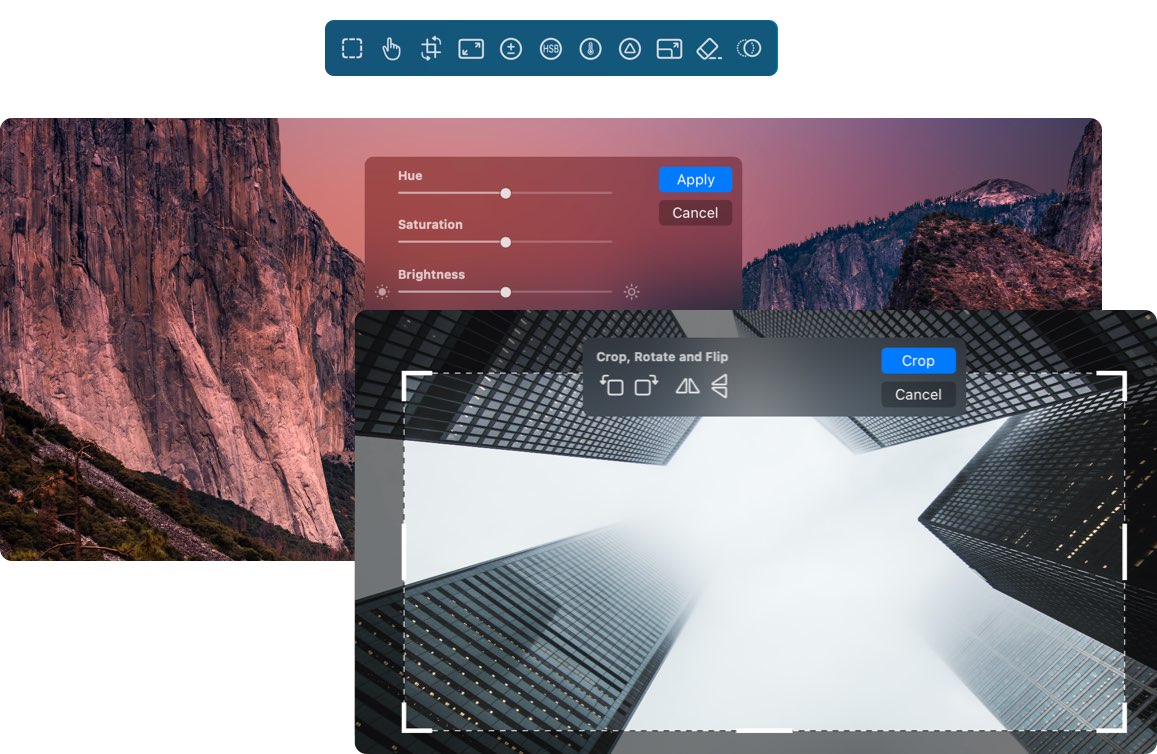
Objects Removal
Remove any object from your photo in a few brush strokes
Use Objects Removal Tool to remove unwanted objects, people, or defects. Pixea will reconstruct what was behind the object. Use Clone tool to polish the result.
Objects Removal is based on Machine Learning functionality first introduced with macOS Big Sur. macOS 11 or higher is required.
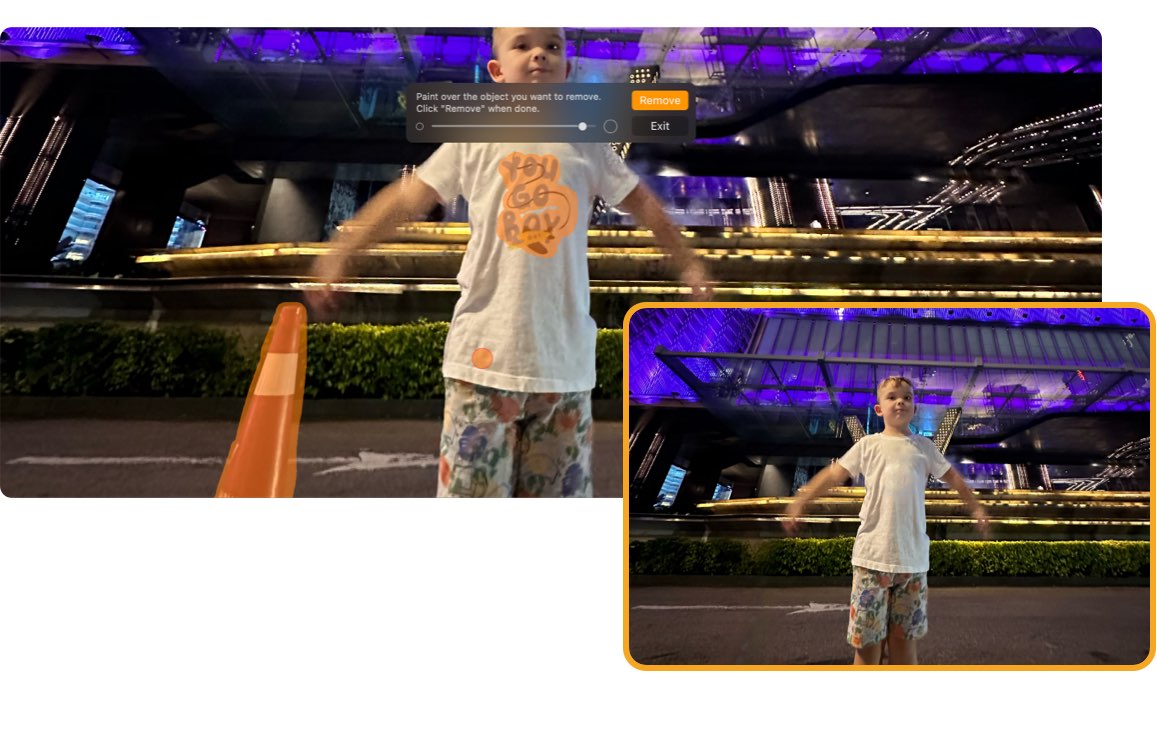
Super Resolution
2x and 4x upscaling powered by machine learning
The machine learning algorithm is trained by analyzing millions of images. Sharpen and upscale a photo without losing its content instead of mathematically interpolating the values of pixels as done by the regular scaling algorithms.
macOS 10.15 or higher is required.
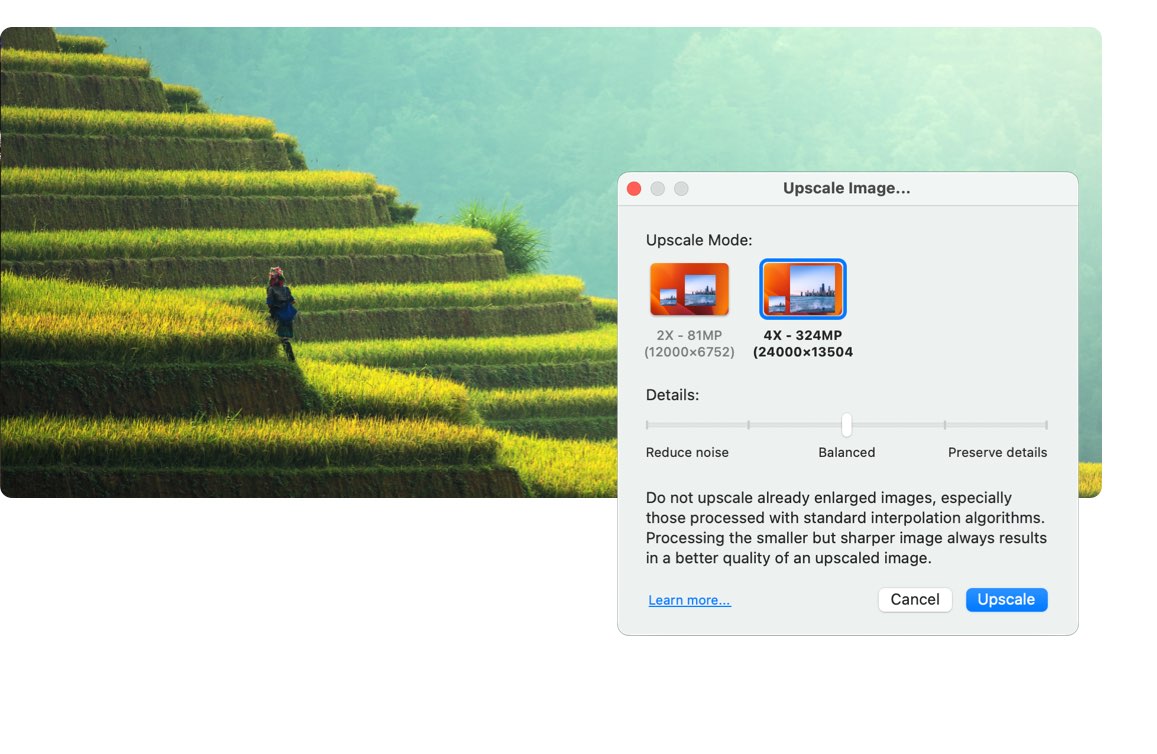
Video Playback
Built-in Video Player with MP4 and MKV support
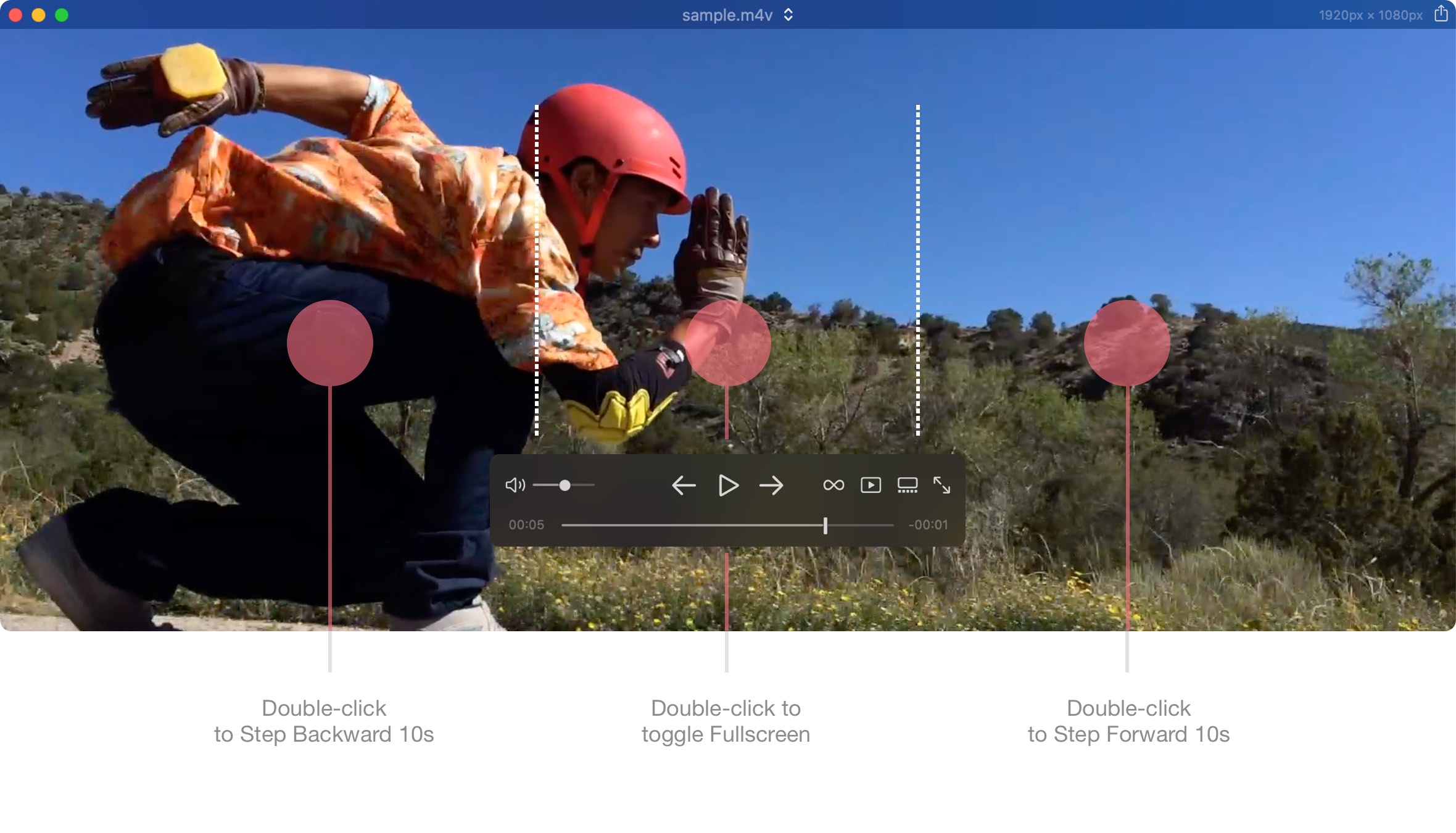
Audio tracks
Select audio track for your movie.
Subtitles
Select, hide subtitles while playing.
Play/Resume
Resume where you paused the movie.
Aspect Ratio
Change aspect ratio and size.
Repeat
Play Next, Play and Stop, and Repeat modes.
Playback speed
0.5x, 0.9x, Normal, 1.1x, 1.5x, 2x modes.
Keyboard Shortcuts
- Scroll: W, A, S, D
- Zoom In: Z + Mouse Click
- Zoom Out: Z + Option + Mouse Click
- Selection Tool: M
- Square Selection: Hold Shift
- Scroll: Hold Spacebar + Drag
- Previous / Next Image: ← ⁄ →
- Previous / Next Image Frame: ↑ ⁄ ↓
- Zoom In / Zoom Out: + ⁄ -
- Slideshow: Enter
- Rotate Image Left / Right: [ ⁄ ]
- Fit to Screen: \
- Actual Size: 0

Touchbar Support
Supported Formats
Images
PEG, HEIC, GIF, PNG, TIFF, Photoshop (PSD), BMP, Fax images, macOS and Windows icons, Radiance images, Google's WebP. RAW formats: Leica DNG and RAW, Sony ARW, Olympus ORF, Minolta MRW, Nikon NEF, Fuji RAF, Canon CR2 and CRW, Hasselblad 3FR. Sketch files (preview only). ZIP-archives.
Video
MP4, MOV, A4V, FLV, AVI, WMV, MPEG and MKV.
Export
JPEG, JPEG-2000, PNG, TIFF, BMP
Pixea Plus
Enjoy more options, customizations and tools with Pixea Plus
Actual Size
Set pixels or points
Keyboard Shortcuts
Customize any shortcut the way you want it
Thumbnails Panel
Set Size and Autohide options
4x Image Upscaling
Four times double the pixels using ML-powered algorithms
Trackpad Gestures
Customize swipe gesture for video playback
Status Bar
Status bar with resolution, date taken and other image properties
Object Removal Tool
Remove any object from your photo in a few brush strokes
Clone Tool
Clone pixels from another part of the photo
Sharpness and Noise Tool
Sharpen images and remove noise
Pixea Plus is a one-time in-app purchase. No subscriptions or hidden costs. Pixea Plus helps us to support Pixea and add even more free features with every release.
How to change the default image viewer on Mac?
Select an image file you want to open with Pixea. Hit "Command + I" on your keyboard or right click on the file, and select Get Info.
Under the "Open With" dropdown menu, select "Pixea". Click "Change All" to apply settings to all images with the same type. You might have to repeat the process with different image types.
Related articles: How to change the default Mac app for specific image types?
Pixea Support
Found a bug? Have a suggestion? Please, send it to support@imagetasks.com or reach us on X at @imagetasks.
More Apps by ImageTasks

System Monitor
Reinvented




