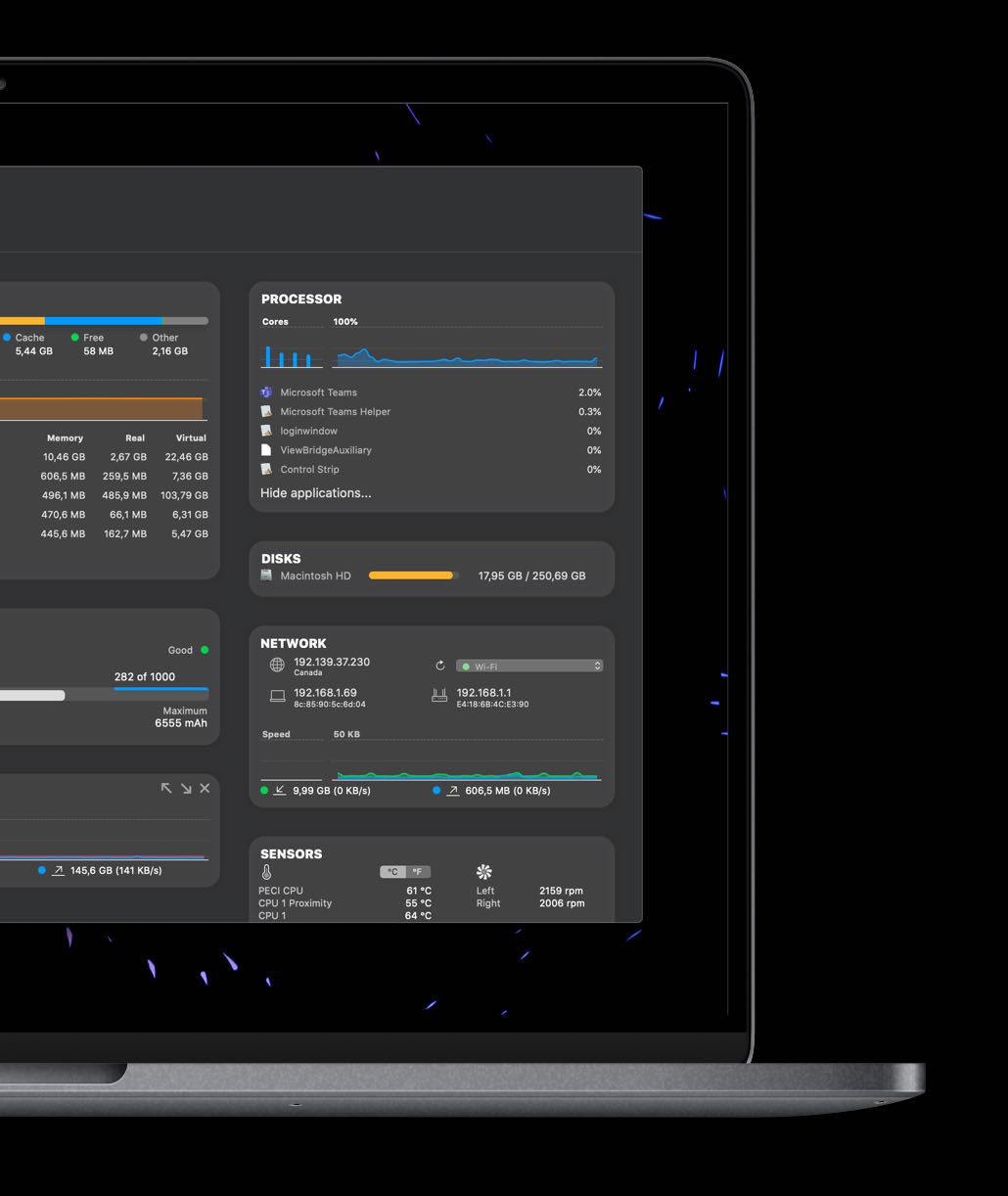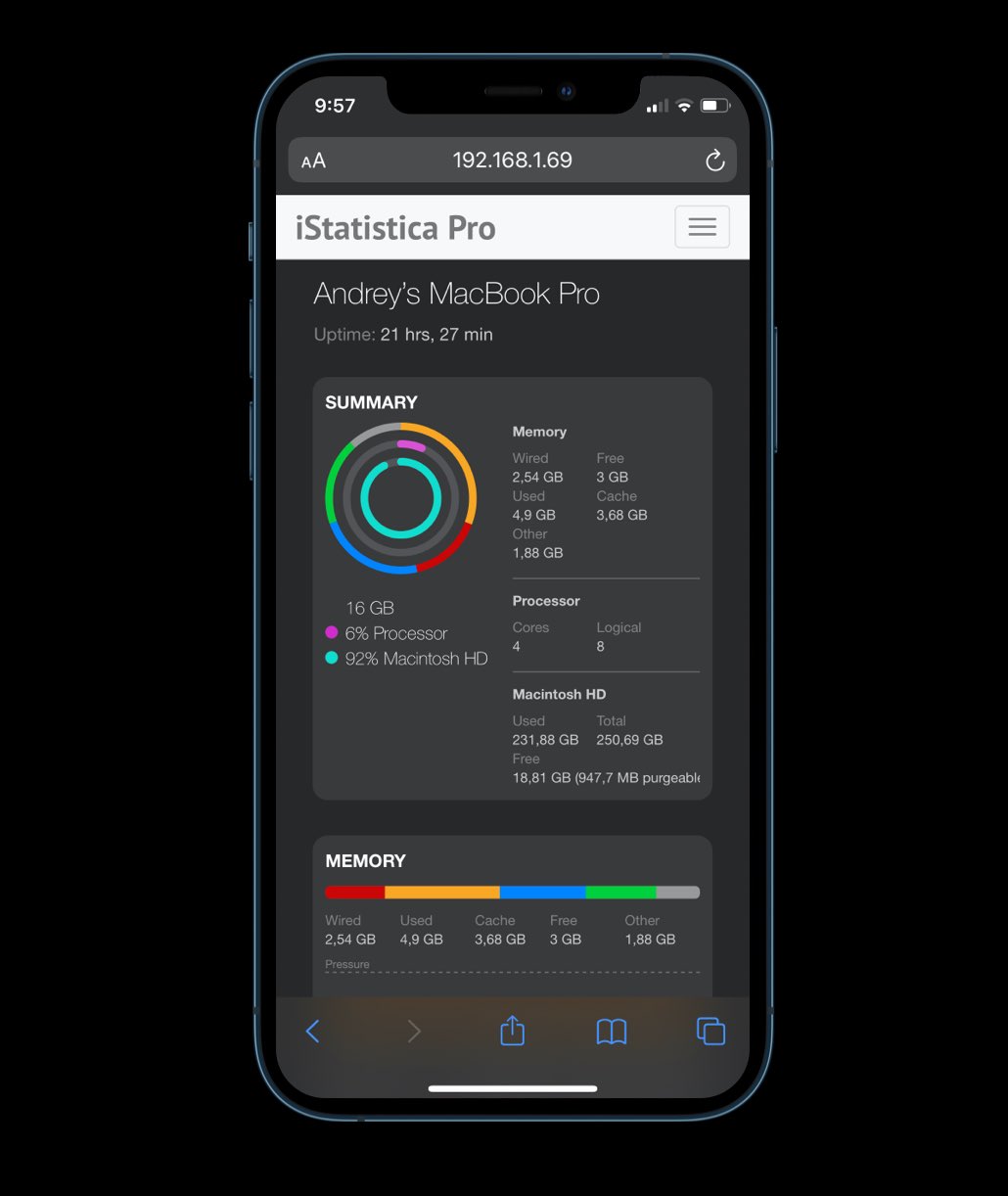System Monitor
Reinvented
System monitoring dashboard
Realtime CPU, Memory, Network, Disk cards:
- uptime
- memory pressure (active, cached, wired, free)
- CPU, RAM, disk usage
- battery cycles, health, capacity
- incoming & outgoing traffic speed
Application monitor
Ultimate activity monitoring:
- CPU usage history
- RAM map
- force quit apps
GPU monitoring
Detailed information on your Mac's GPU
- GPU utilization
- VRAM usage
- monitor name/resolution
Battery information
Detailed information on your battery’s current state:
- cycles*
- health*
- capacity**
- time remaining**
Network activity monitoring
What’s being sent and received, including a bandwidth:
- network map
- external WAN IP
- internal LAN IP address
- router IP address
- incoming & outgoing traffic speed
- country detection based on external ip****
Sensors and Fans data
Detailed information on your Mac's CPU, GPU sensors:
- 40+ temperature sensors supported*
- fan speeds*
- disk IO*
- temperature notifications*
Bluetooth information
Battery charge for supported devices:
- AirPods
- Magic Trackpad
- Magic Mouse
- + more third party devices
Disk IO and visualizations
Detailed disk usage information:
- free, purgable space
- read/write rate*
- read/write counters*
Widgets
iStatistica in your Notification Center:
- macOS Big Sur+ widgets
- legacy Today widget
Notifications
Full-featured notifications for:
- CPU
- memory
- disk
- network
- GPU
- sensors
- + Run terminal command or a workflow actions
Monitors in menu bar
iStatistica in your menu bar:
- CPU
- memory
- disk
- network
- battery
- GPU
- sensors
- + advanced customizations
Web access and remote API
Access Mac's information remotely:
- mobile-friendly web interface
- JSON-based REST API
- IP/Passkey filters
Disk Cleanup
Easily find and remove unneeded files you may have forgotten about.
You can visually spot the largest folders and files. Just select a file or folder that is no more needed and hit "Move to Trash" button to quickly free up space on Mac.
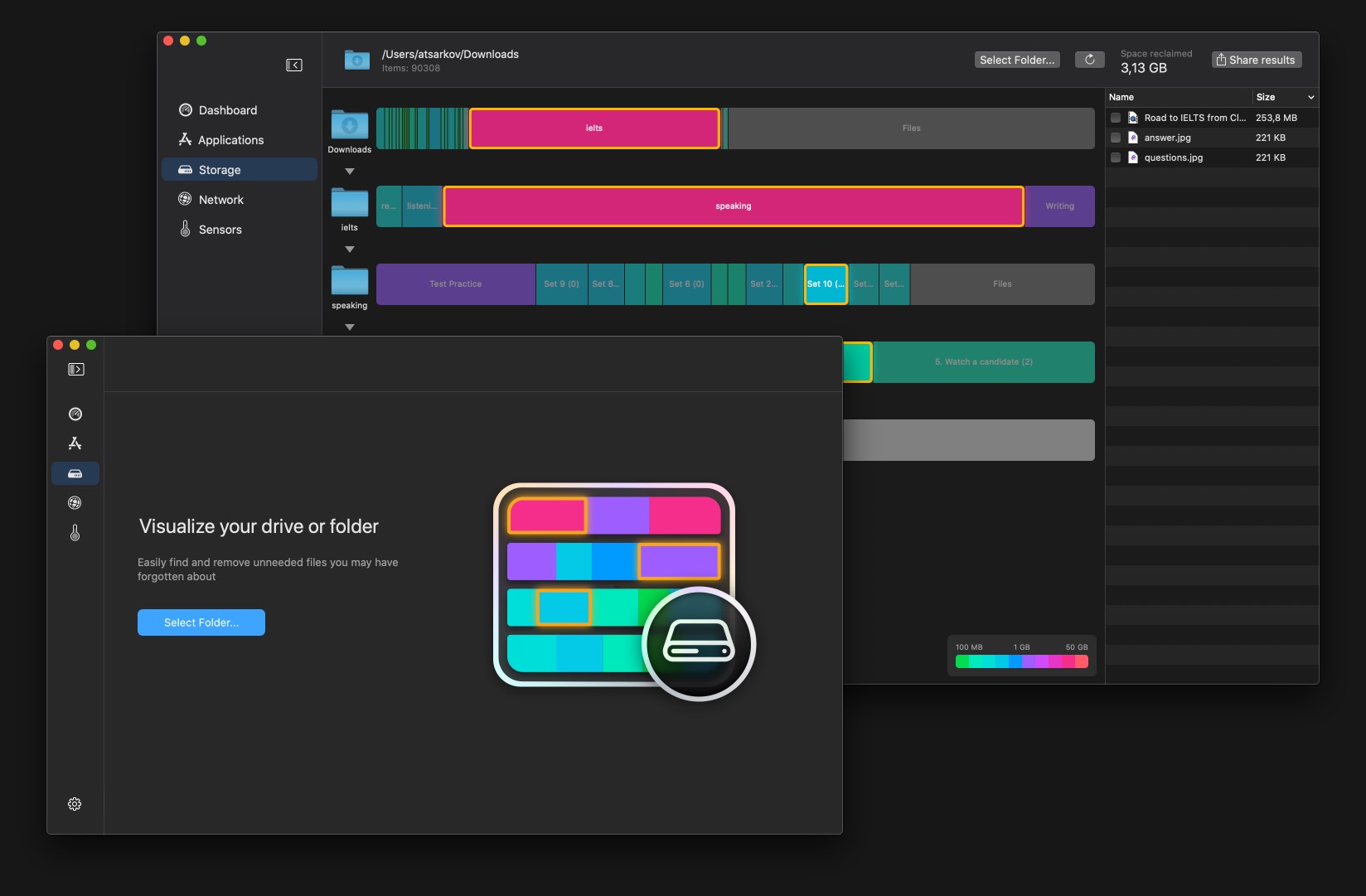
Activity Monitor
"Applications" tab shows apps and processes that are running on your Mac, so you can manage them and see how they affect your Mac's performance.
Sensors Plugin is required for "Quit", "Force Quit" actions and network sent/recieved data statistics.
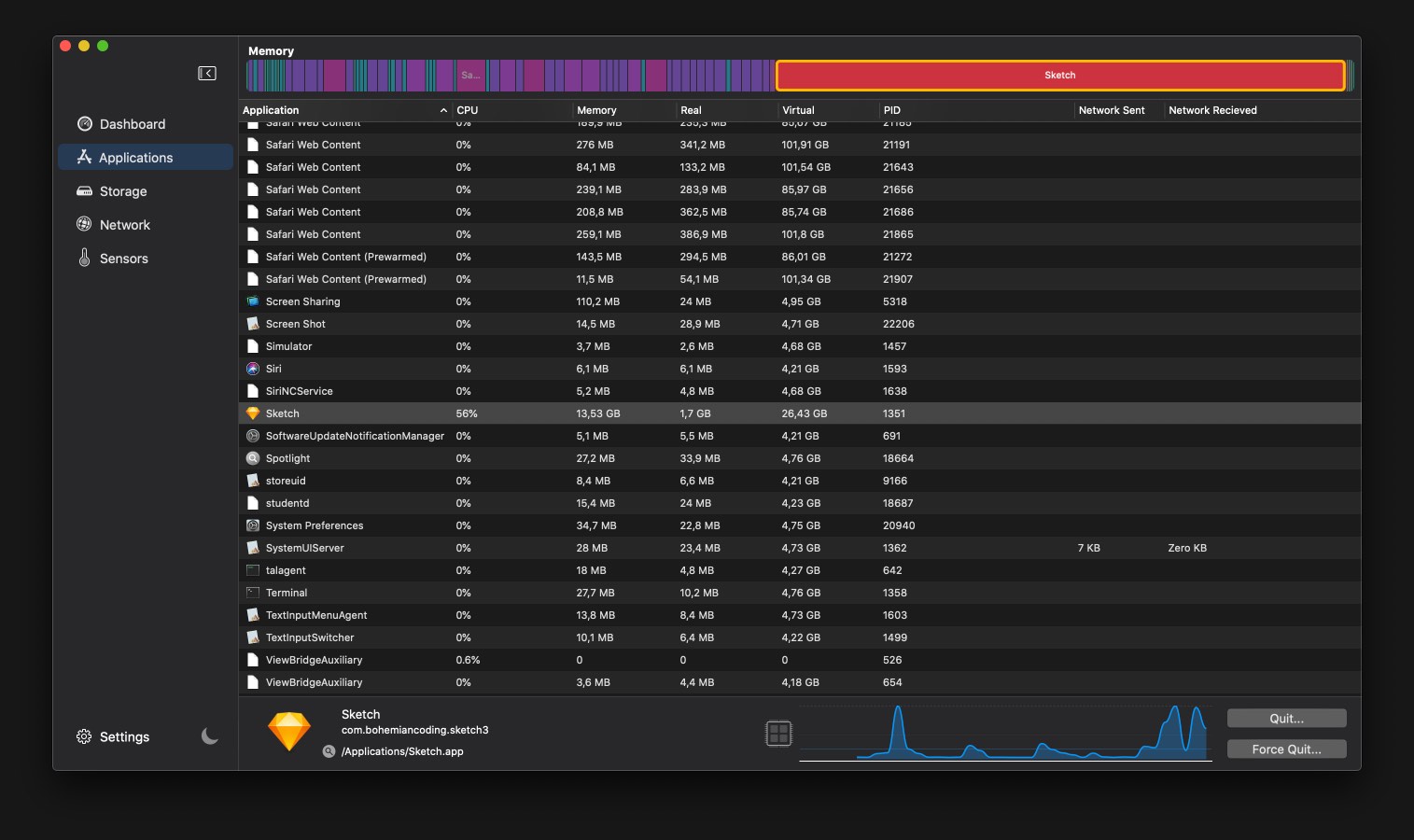
Sensors and Fans
Monitor temperature of your Mac and identify faulty sensors.
Full support for Intel-based and Apple Silicon-powered devices including M1 Mac Mini's, iMac and MacBook Pro's 14 and 16 inches running on M1 Max and M1 Pro. Sensors plugin required.
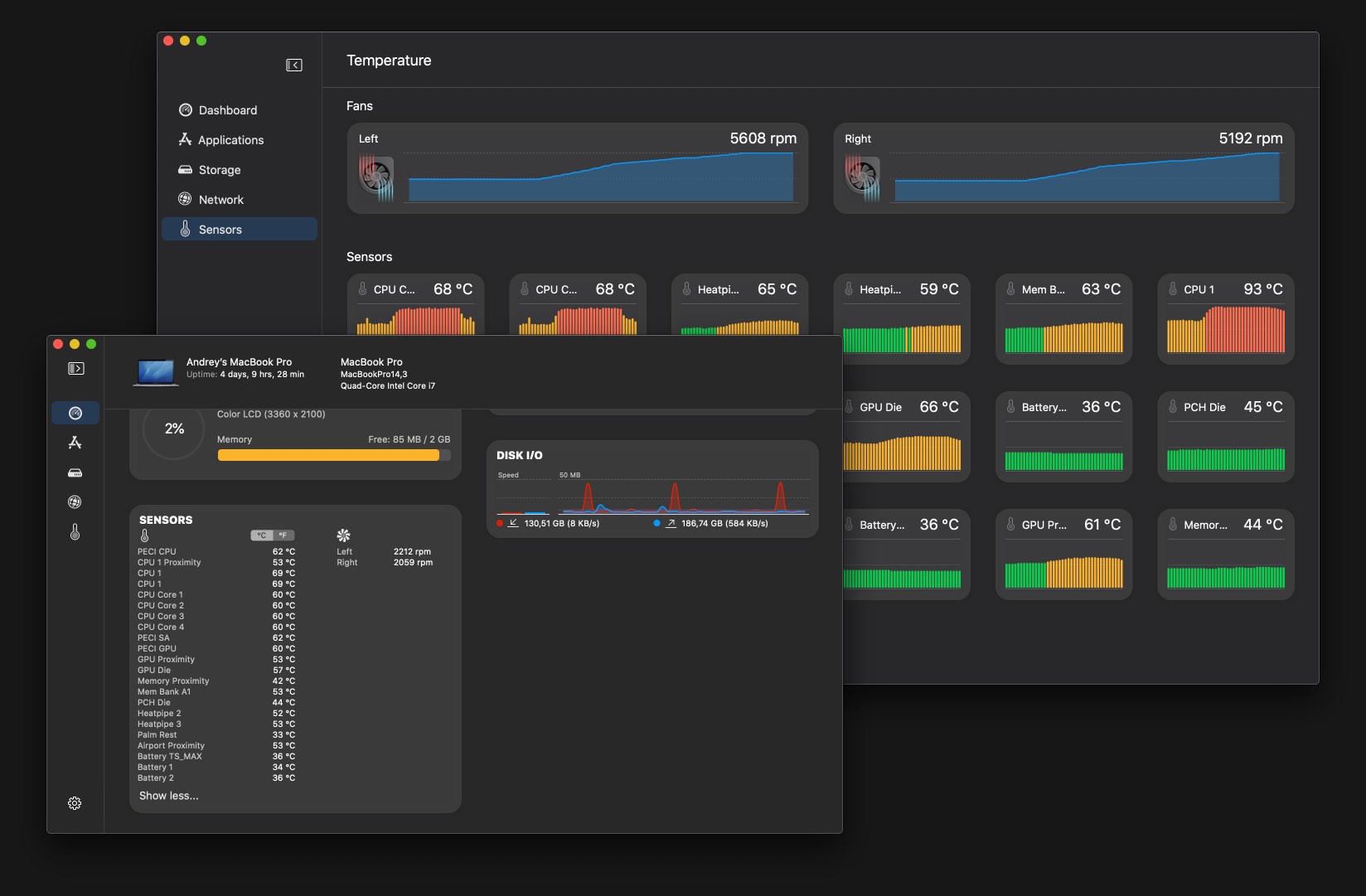
Network Monitor
All network interfaces at a glance.
Access your active network interfaces (such as Ethernet, WI-FI, Thunderbolt), external IP/Country and traffic statistics. Visualize your network traffic, network activity, calculate traffic since start up time. IP Geo Location detection does not depend on third party databases or services: we use our own service with no logging. All your data is private.
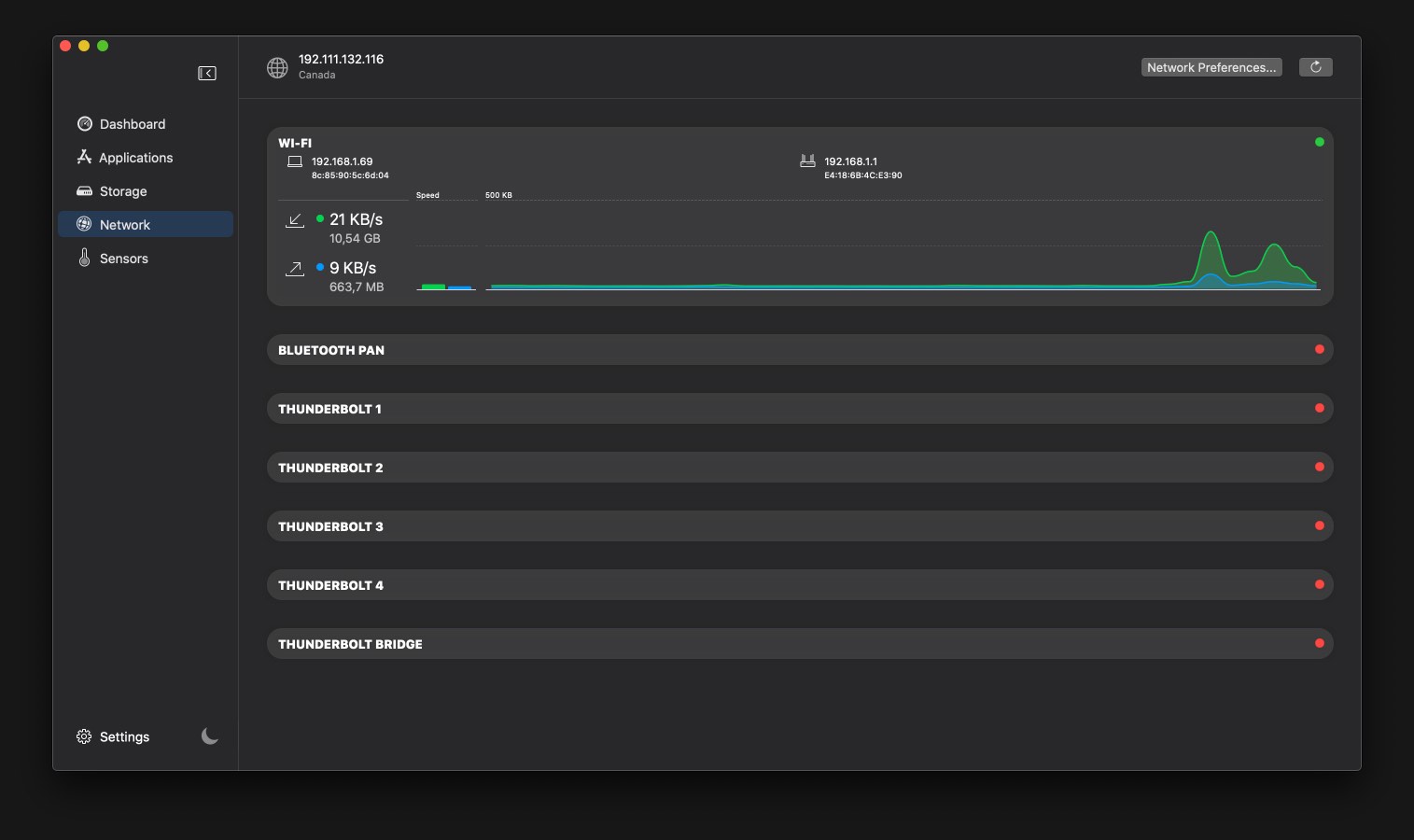
Ultimate System Monitoring Dashboard
Keep track of all the data and apps on your Mac. Analyze all the performance hits. Export key performance stats to CSV.
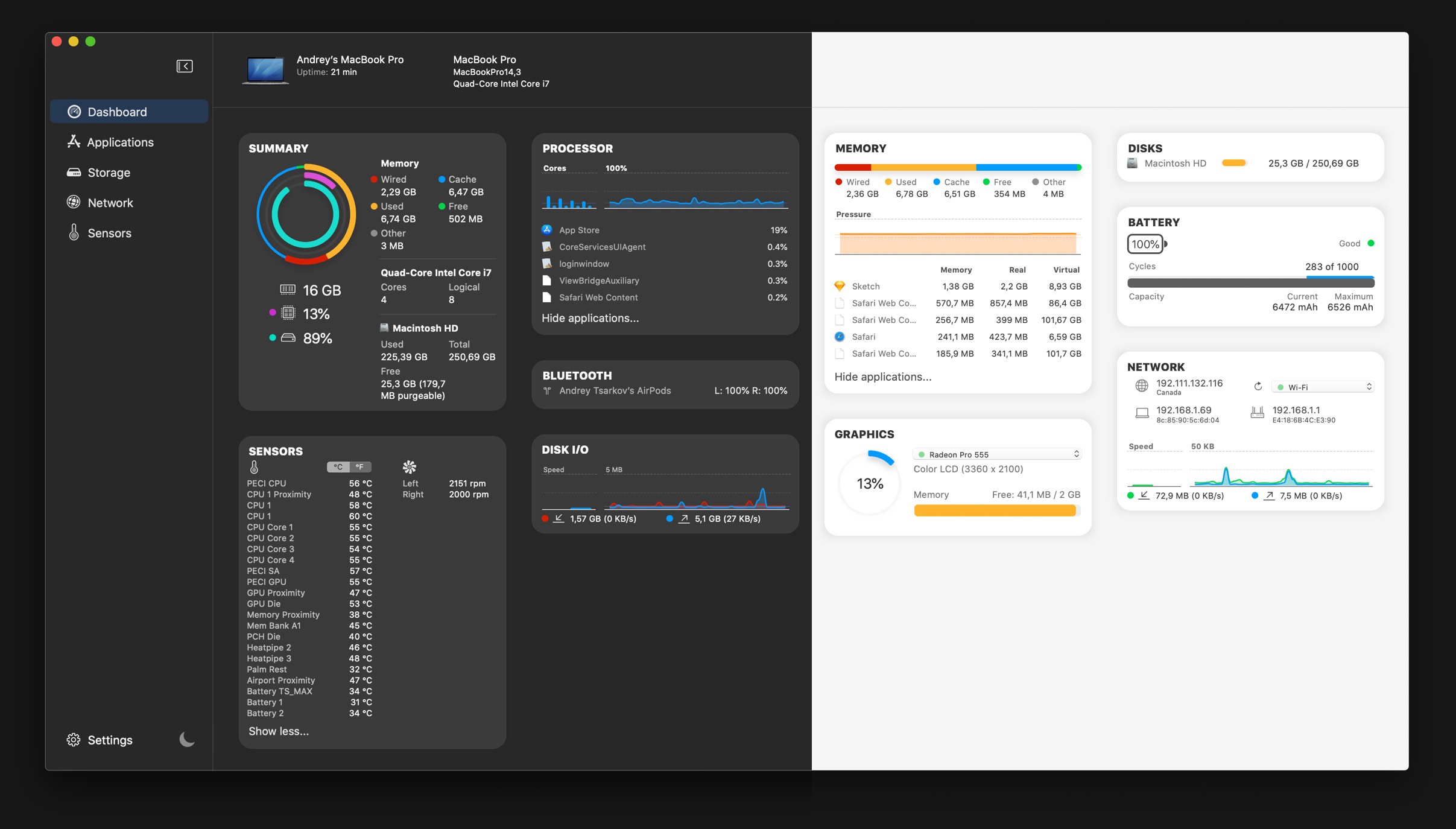
Monitors for Menu Bar
CPU, Memory, GPU, Bettery, Disks, Sensors, and Network in your menu bar.
macOS Widgets
System, Memory, Disks and Storage, and Network:

Notifications and Alerts
Notifications, alerts, and actions based on CPU, memory, GPU, disks, network, sensors data:
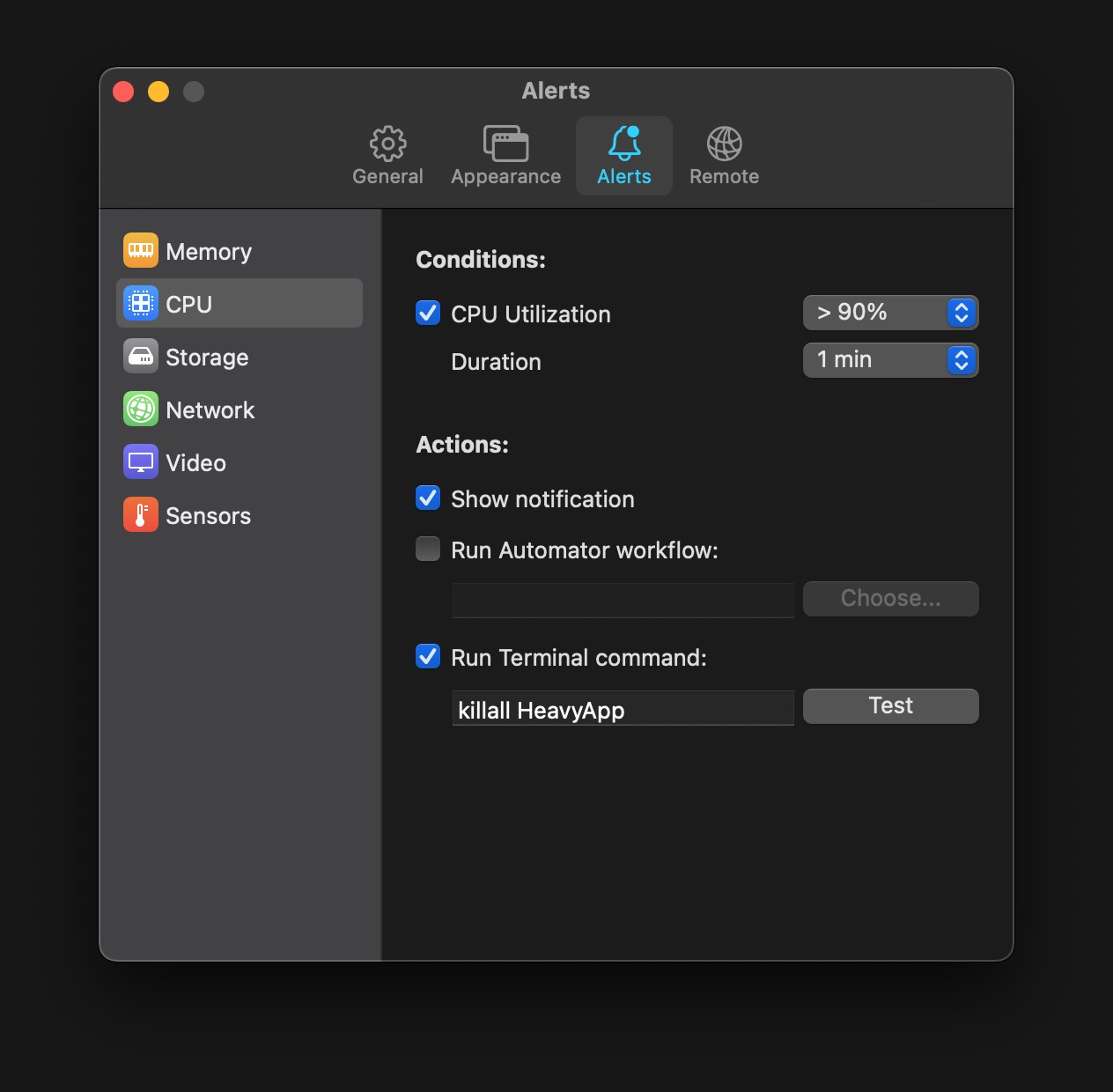
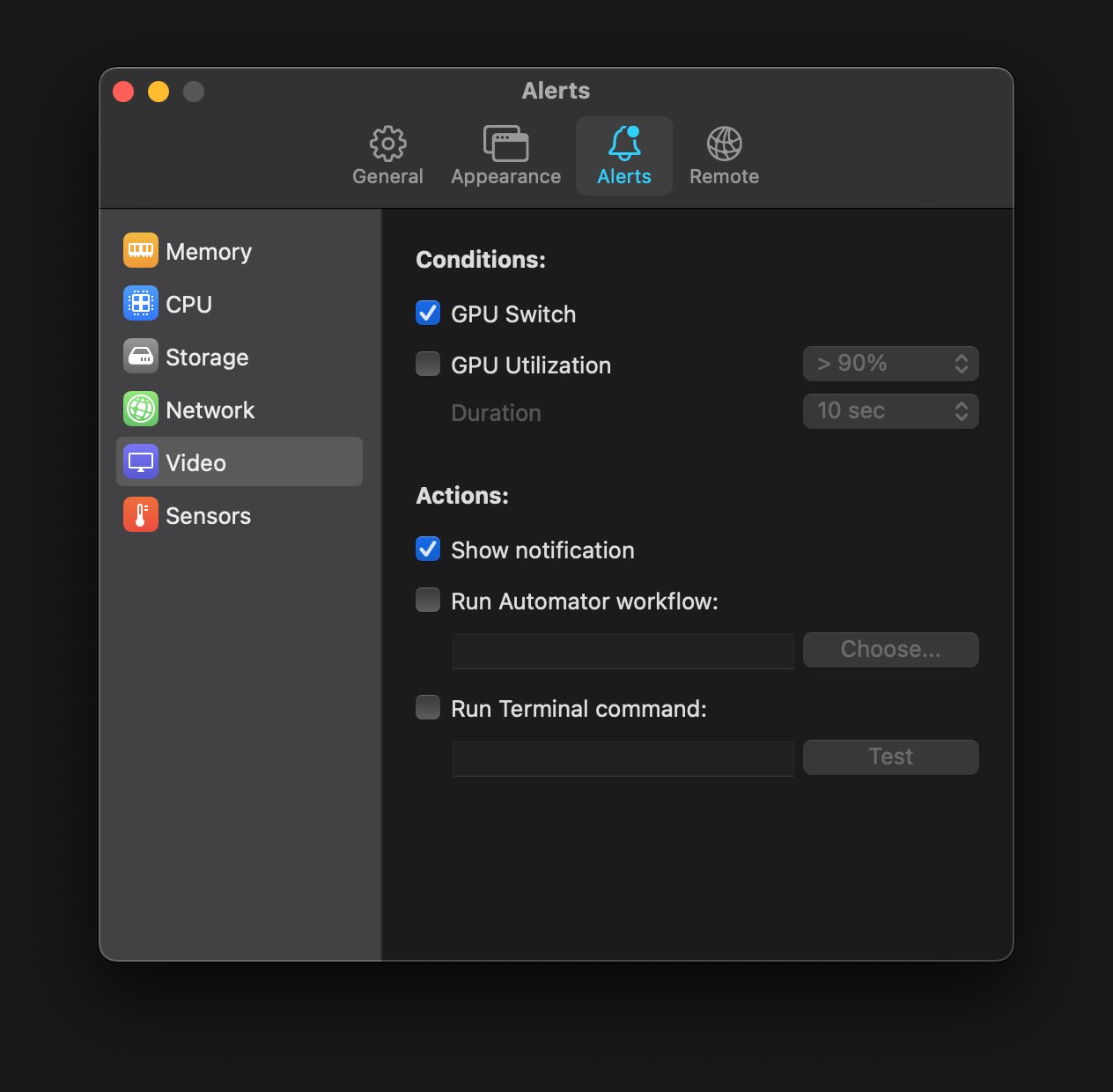
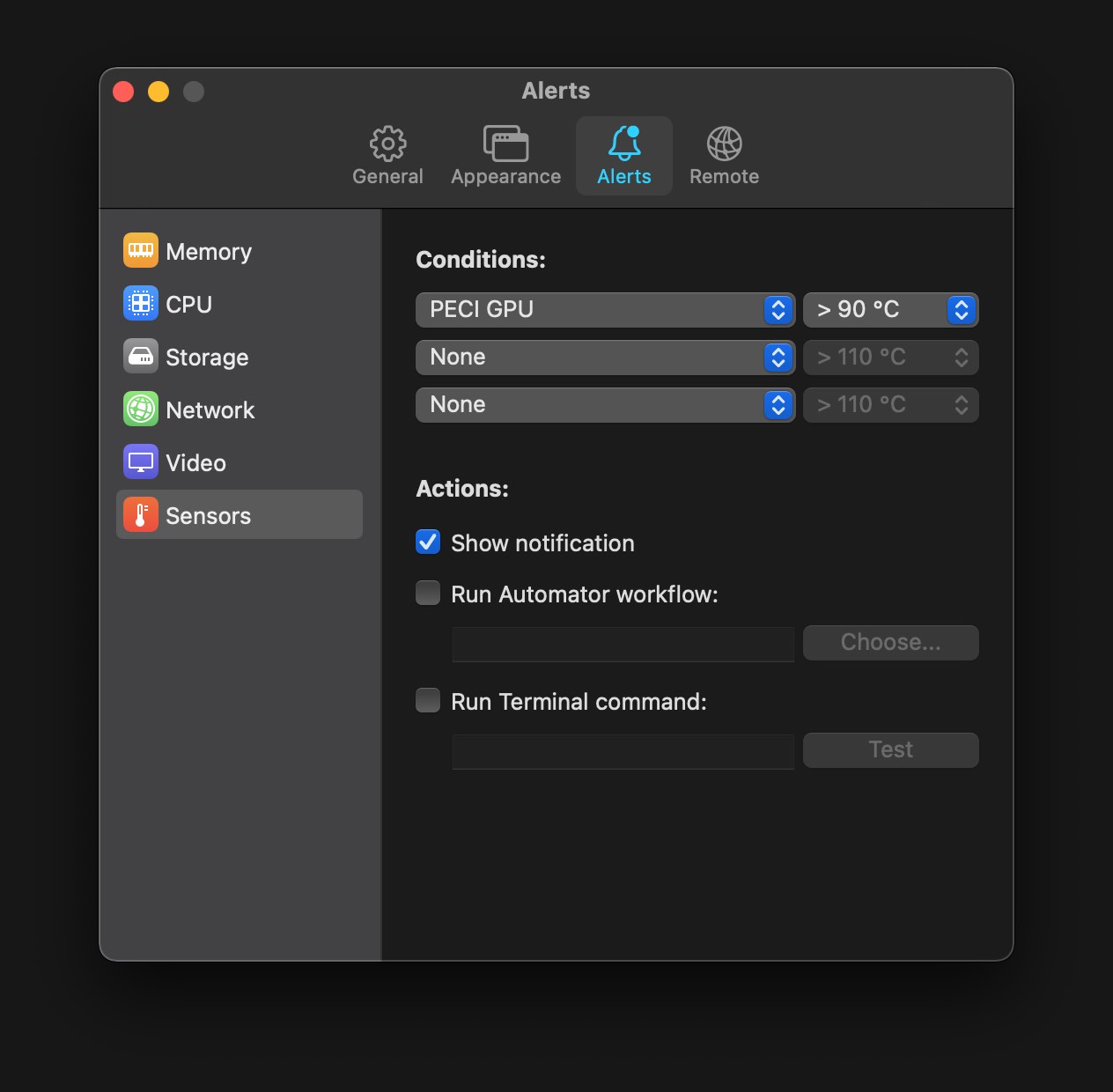
iStatistica Sensors Monitoring Plug-in
iStatistica Sensors Plug-in enables temperature and fan speeds monitoring. Keep an eye on CPU, GPU, memory temperature, observe fan speeds (rpm) and get hdd disk IO statistics with mac system monitor. Sensors Plug-in helps iStatistica being the most advanced system monitor on the App Store.
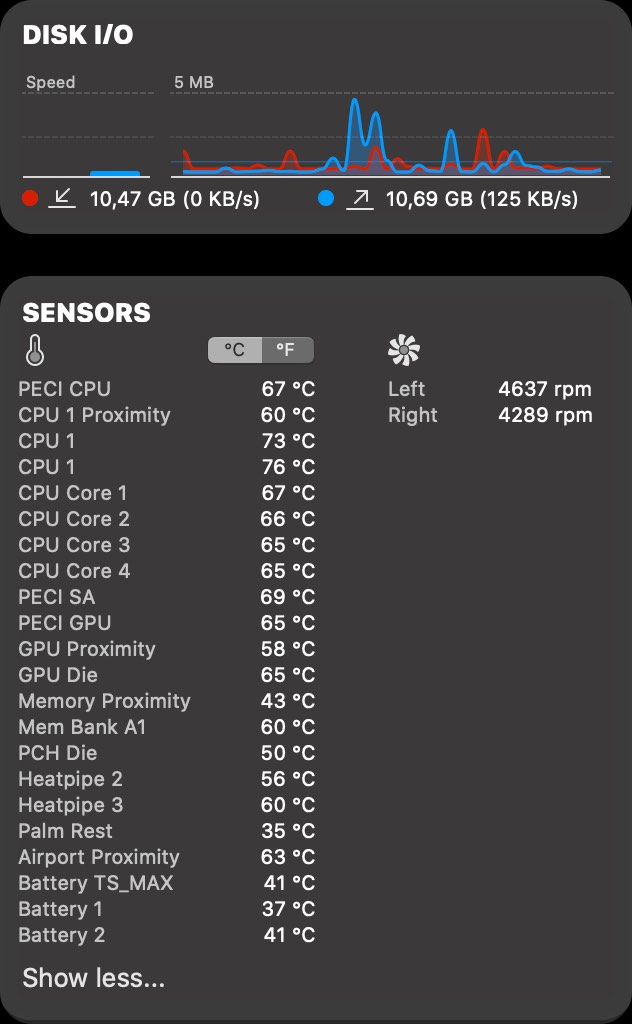
iStatistica Sensors Plug-in Installation
- Check that you have iStatistica Pro installed
- Download iStatistica Sensors Monitoring Plug-in
- Open downloaded iStatisticaSensors.dmg image and copy iStatistica Sensors to your Applications folder.
- Launch iStatistica Sensors application from the Launchpad and turn "Enable I/O Plug-in" switch on
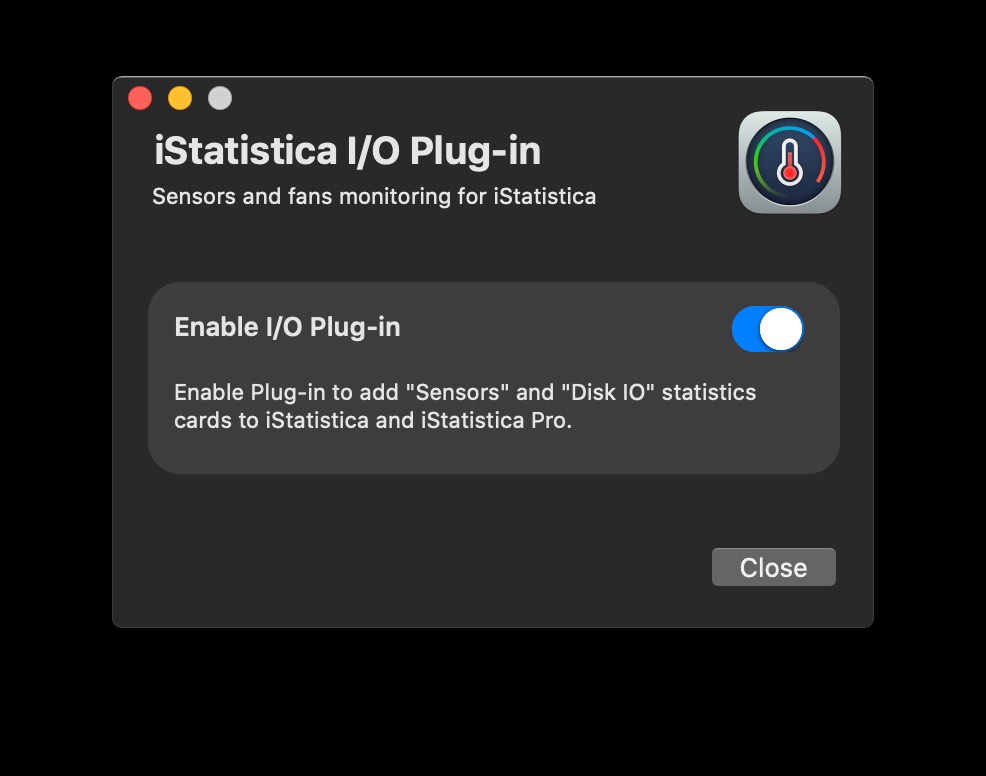
Mac System Monitor Support
Found a bug? Have a suggestion? Please, send it to support@imagetasks.com or reach us on X at @imagetasks.
* - ejecting drives, battery cycles and health are available in iStatistica for Mac only.
** - battery capacity and remaining time information are based on public technical specifications of devices running iOS. Mac version provides full battery capacity and cycles information including depreciation.
*** - sensors plugin is required for temperature, fan speeds and disk IO monitoring.
**** - Imagetasks own web services are used for ip/country detection. No personal data is being used or logged.
More Apps by ImageTasks

The invisible
Image Viewer and Video Player